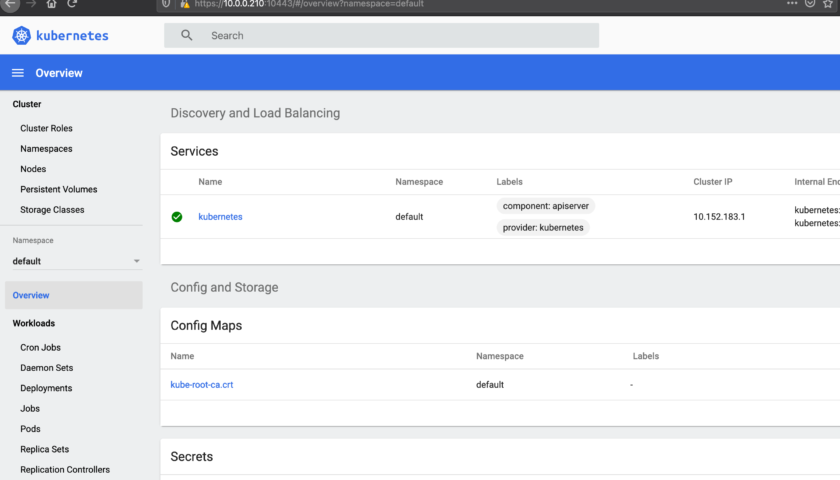This article continues from Part 2 – Replica Sets and Scaling.
Our objective in this article is to get an application exposed to the wider network on an IP address of the host and a port of our choice. The IP address will be “10.0.0.210” and our port of choice will be “30036”.
We’re going to expose a dotNet application which, according to its documentation, listens on port “8080”.
Put the following content into a new file called “dotnet-rs.yaml”:
apiVersion: apps/v1
kind: ReplicaSet
metadata:
name: dotnet-hello-rs # This is what our Service will point to.
spec:
replicas: 5 # This is the number of instances we want for this app.
selector:
matchLabels:
app: dotnet-hello-rs
template:
metadata:
labels:
app: dotnet-hello-rs
spec:
containers:
- name: dotnet-hello-rs
image: appsvctest/dotnetcore # This is our image to execute.
ports:
- containerPort: 8080 # Doco for this image says it's listening on this port.
Put the following content into a new file called “dotnet-service.yaml”:
apiVersion: v1
kind: Service
metadata:
name: dotnet-hello-service
spec:
selector:
app: dotnet-hello-service
type: NodePort
ports:
- name: http
protocol: TCP
nodePort: 30036 # The port our networked devices will look on for the application.
port: 9090
targetPort: 8080 # The port of the target ReplicaSet.
selector:
app: dotnet-hello-rs # This is the name or the target ReplicaSet.
Now start the ReplicaSet and Service objects.
sudo microk8s kubectl apply -f dotnet-rs.yaml sudo microk8s kubectl apply -f dotnet-service.yaml
Validate our ReplicaSet:
sudo microk8s kubectl get rs -o wide NAME DESIRED CURRENT READY AGE CONTAINERS IMAGES SELECTOR dotnet-hello-rs 5 5 5 15m dotnet-hello-rs appsvctest/dotnetcore app=dotnet-hello-rs
Validate our Service:
sudo microk8s kubectl get service -o wide NAME TYPE CLUSTER-IP EXTERNAL-IP PORT(S) AGE SELECTOR kubernetes ClusterIP 10.152.183.1443/TCP 32h dotnet-hello-service NodePort 10.152.183.9 9090:30036/TCP 11m app=dotnet-hello-rs
Ensure your firewall allows port “30036” through.
sudo ufw allow 30036
From the Kubernetes host, test that you can get to the Pod:
curl -v 10.152.183.9:8080
Now test from a networked machine (some other machine on your LAN):
curl -v 10.0.0.210:30036
You should get the output of the dotNet application.